“Hi, my Mac can’t recognize my SD card on my Mac because the SD card is infected by some virus files. Is there any way to format the SD card on my Mac to remove all the virus-infected files?” - Linda
There are many causes leading a Mac user to format a SD card or memory card on Mac. Of course, Disk Utility can help you securely format SD card/memory card on Mac. We don’t want to talk more about this format method. Here, we would like to recommend a easier method to help you format SD card/memory card under Mac OS.

TS DataWiper for Mac is an excellent tool for you to format a SD card/memory card on Mac. It is very easy-to-use and supports to format any type of SD card/memory card, even your SD card/memory card gets corrupted or damaged. Download it here:
TS DataWiper
The most powerful data erasure software to permanently erase data.
1. Format SD card/memory card on Mac quickly
TS DataWiper for Mac offers a tool, named Disk Format. Just check this tool, you will find it offers format feature. Choose Disk Format, connect the SD card/memory card to your Mac. Then when you click the SD card/memory card, it shows Rename, Eject, Format buttons.
Click on “Format” button, this tool will help you quickly and securely format the SD card/memory card on Mac. But the formatted data still can be recovered by data recovery software.
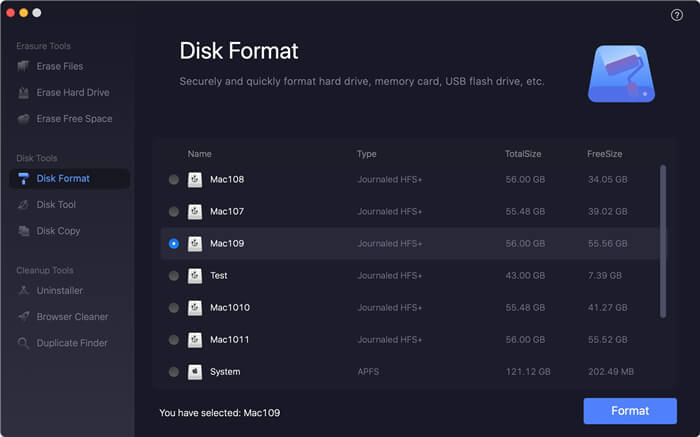
2. Format and wipe SD card/memory card on Mac
If you want to format SD card/memory card on Mac and permanently erase all data on the SD card/memory card, just try another tool - Erase Hard Drive.
Erase Hard Drive tool will help you quickly format the SD card/memory card, and then it will permanently erase all data on the SD card/memory card to make data recovery be impossible. It offers certified data erasure standards including HMG Infosec Standard 5, Baseline; DOD 5220.22-M; U.S. Army AR380-19; Peter Gutmann's algorithm.
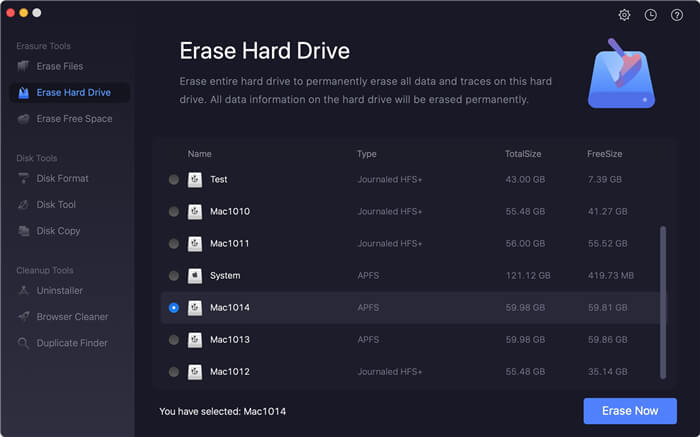
After you click on “Erase Now” button, all data on the selected SD card/memory card will be permanently erased, can’t be recovered by any data recovery software. It is necessary before you sell, donate your discard your old SD card/memory card.
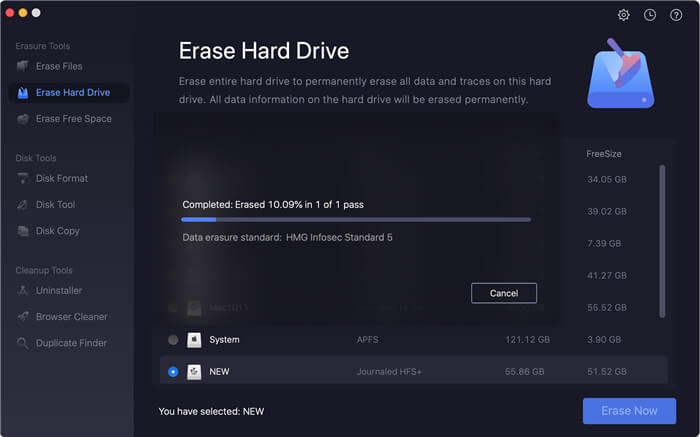
TS DataWiper for Mac is 100% safe software. It will not cause any damage to your SD card/memory card even you wipe your SD card/memory card with 35-pass erasure method.
As you’ve seen, this SD card/memory card formatter is very simple to use. Any of us can use it to securely and easily format SD card/memory card under Mac OS. Of course, it also can help you format disk drive, USB flash drive or other storage device on your Mac. It is much more powerful than Disk Utility, just download it here:
TS DataWiper
The most powerful data erasure software to permanently erase data.
